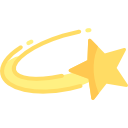#1 Link related cards
📌 Simplifies Communication:The "Linked Cards" feature allows users to select a set of related cards for each main card.
Related options automatically appear when the main card is selected, making sentence completion fast and smooth.
📌 The Problem:
🧲 Difficulty navigating between groups: Children with motor disorders, such as cerebral palsy,
face significant challenges in moving between card groups to search for the required options.
🧲 Loss of focus: Children who suffer from distractions or poor concentration waste a lot of time searching
for the correct cards, leading to frustration or an inability to complete sentences.
🧲 Wasting time and effort: The manual process of searching for each card to complete a sentence was exhausting
for children with special needs, sometimes requiring continuous assistance from specialists or parents.
🧲 Frustration for children and their families: The inability to communicate smoothly led to feelings of frustration for both the child
and their family, as everyone felt communication required more effort than they could manage.
🧲 Challenges in forming long sentences: Cases that require constructing complex sentences struggled with the difficulty
of quickly navigating between groups to select the correct words.
🧲 Lack of independence: Children were fully dependent on specialists or parents to complete their sentences,
which reduced their sense of accomplishment and independence.
🧲 Real-time communication: In situations that required immediate responses,
searching for cards consumed a lot of time, making communication less efficient.
📌 How This Feature Solves Key Challenges:
💎 Minimized Navigation Between Groups:Related cards appear automatically
when a main card is selected, eliminating manual searching and reducing navigation time.
💎 Improved Focus:Children can focus on building sentences without getting distracted
or wasting time browsing through multiple groups.
💎 Faster Communication:The streamlined selection process helps children express their needs
more quickly and effectively, speeding up communication.
💎 Enhanced Independence:Children can build sentences on their own, reducing reliance on specialists
or parents and increasing their sense of autonomy.
💎 Reduced Frustration:Easy access to related options minimizes feelings of frustration,
enabling smoother and more confident communication.
💎 Simplified Complex Sentences:Related cards appear in sequence,
💎 allowing children to easily construct longer, more detailed sentences.
💎 Real-Time Communication:In urgent or daily situations, such as making
💎 requests or expressing needs, communication is faster, more accurate, and efficient.